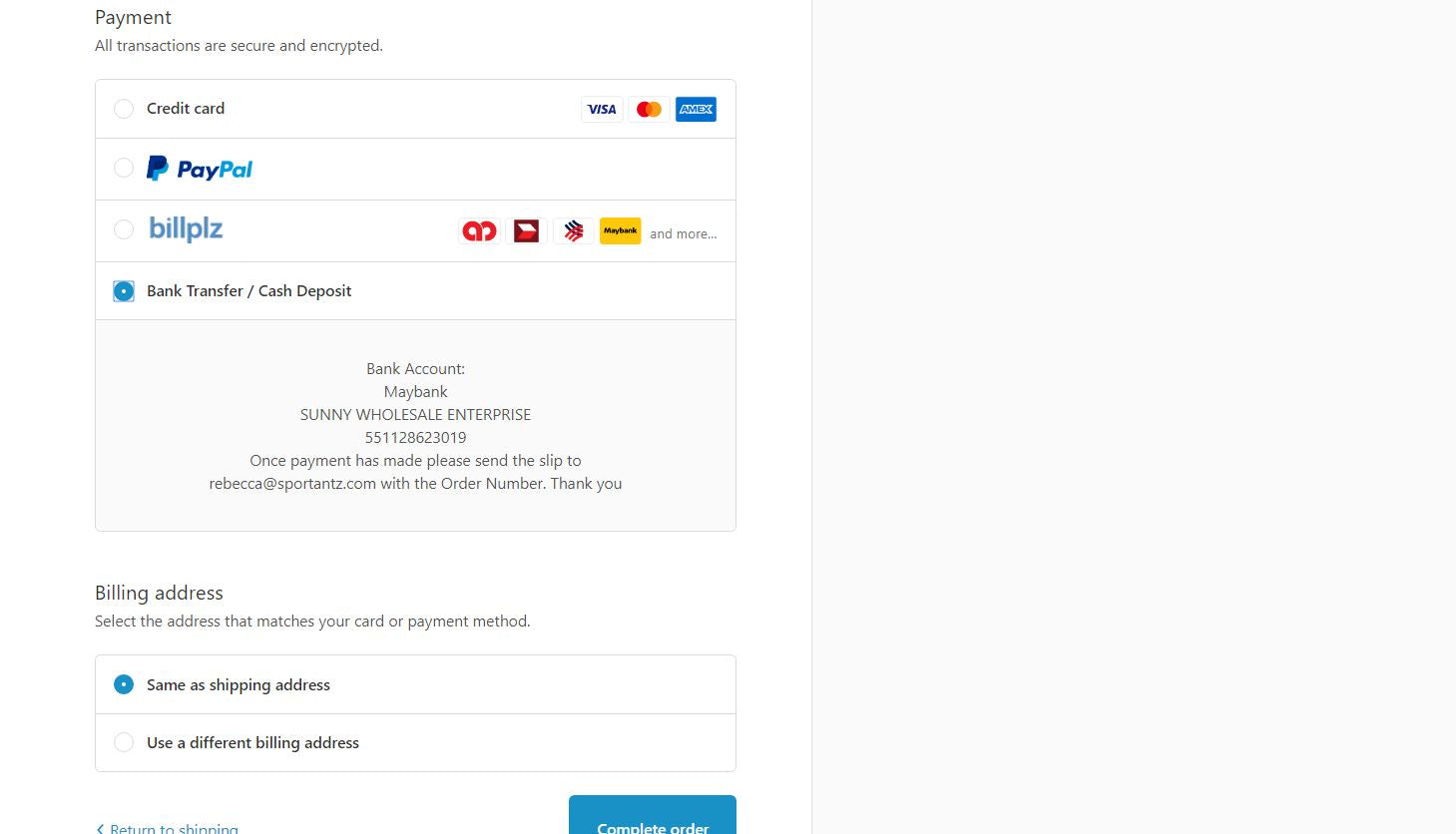Payment Guide
ORDER GUIDE
1. How to pay with Credit Card?
1) In your Product page, choose the Color and Size you’d like to buy. After selecting your Color and Size, choose the quantity you wish to purchase and then click on the BUY IT NOW button.
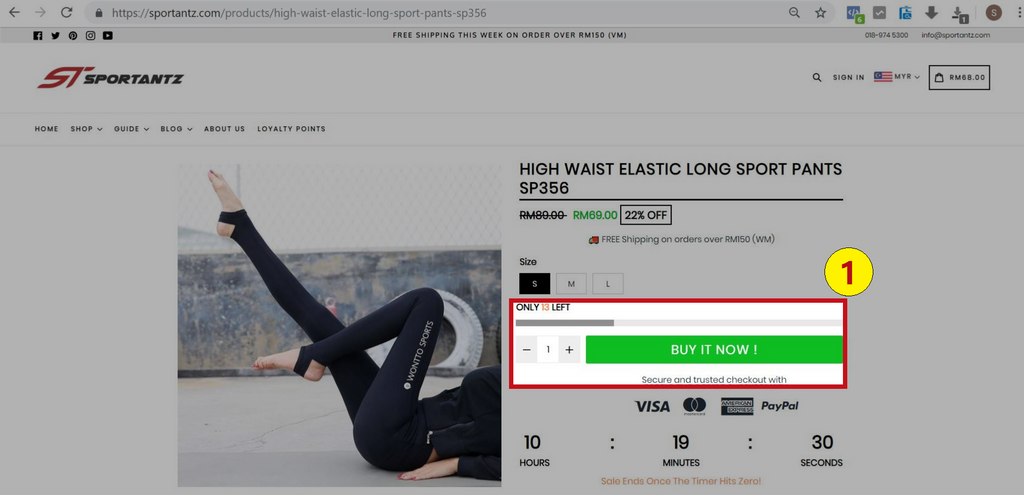
2) You will be brought to your Cart page. After confirmed your orders, click either Proceed To Checkout button on the top or bottom.
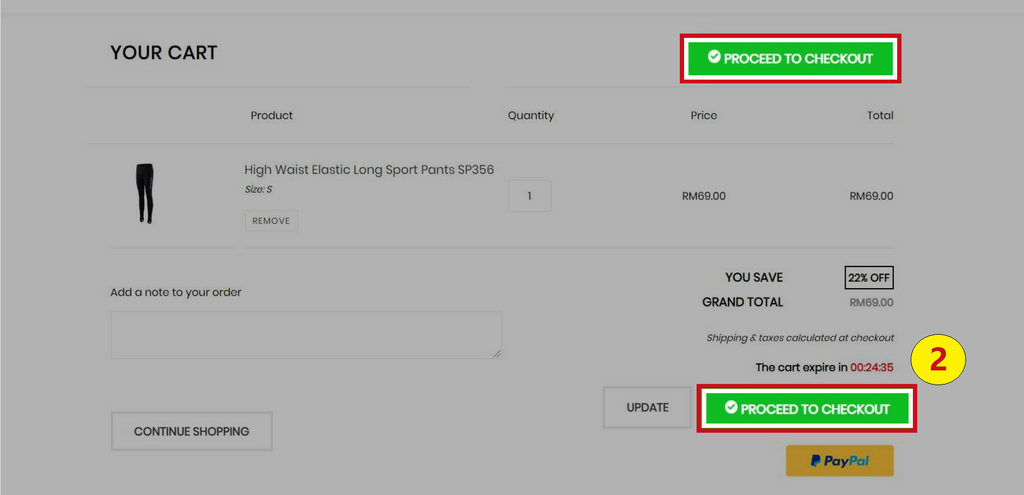
3) On the next screen, fill in your address and other details. If you got a discount code, you may input it in the discount code column. After that, scroll to the bottom and then click Continue to Shipping Method.
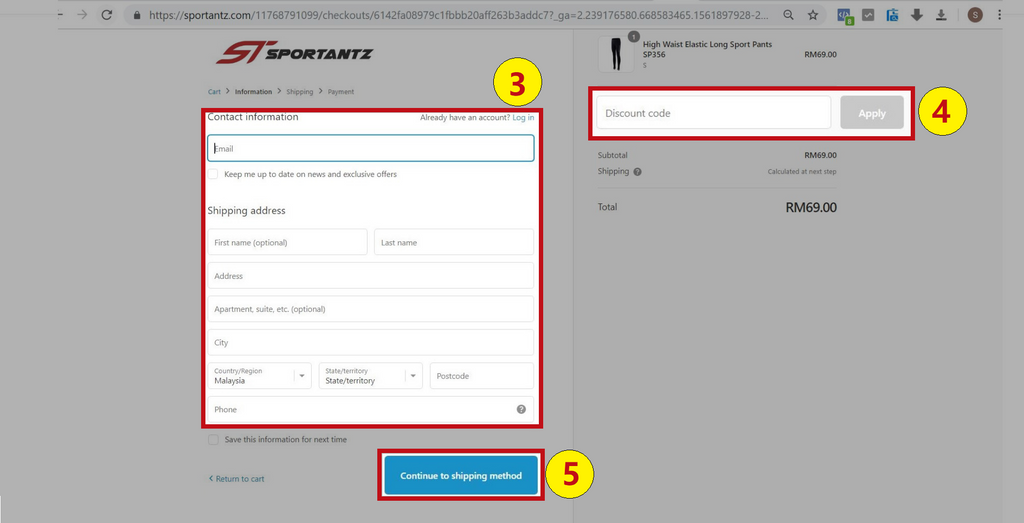
4) Next screen, click on Continue to Payment Method to continue.
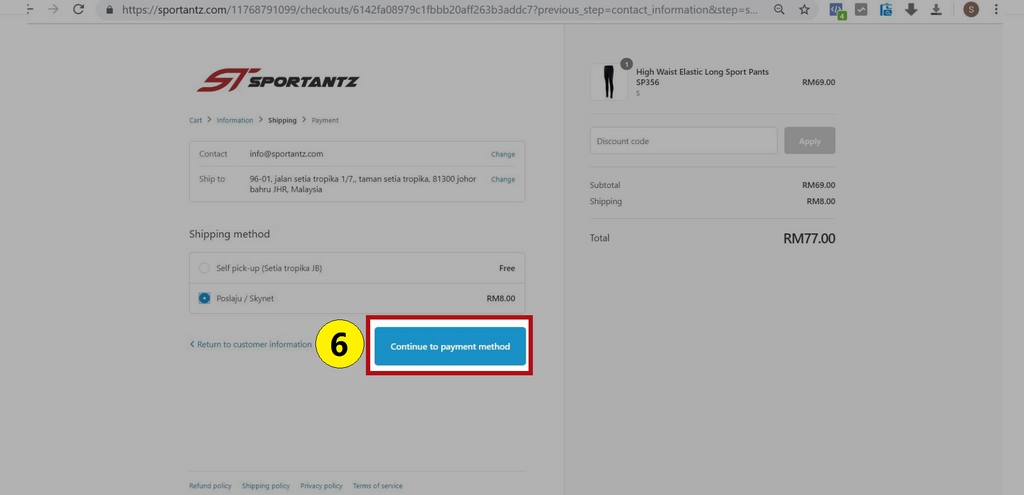
5) You will then be directed to a page that require you to fill in your credit card information. After you fill in the information, click on Pay Now button.

2. How to pay with Online Banking (Domestic)?
1. Select the billplz for online banking and then click Complete Order. After clicking " Complete Order ", you will be redirected to Billplz to complete your purchase securely.
Choose your bank that you will be making your payment with then tick on " I Understand and Accept the Terms and Conditions " and then click on Pay button.

3. How to pay with BANK TRANSFER ?
1. Select Bank transfer as payment method, then click "Complete order".